Network Namespace is a feature in Linux kernel that helps us to configure virtual network devices and make network connections in the form of virtual networks. It helps to isolate a particular network component from the rest of the system. In this article, we will explore the concept of Network Namespace in detail.
Network Namespace Provides a way to create multiple isolated instances of network for Linux. Each instance has its own independent network environment and stack that is insulated from the others. This isolation is provided by the network namespace process using network related Linux kernel facilities such as net_ns, control groups and veth devices.
Net_ns is a special Linux kernel facility that is used to provide isolation for a network stack. It consists of three entities: net namespace, network device and network routes. Network namespace allows the creation of a network stack, which is isolated from the others. The network device is used to create a new network interface, while the network routes are used to route traffic between the different networks.
Control groups is another important concept related to network namespaces. It is used to control, limit and prioritize the use of system RESOURCEs such as CPU, memory and disk in order to ensure fair utilization of resources between different tasks.
Veth devices, on the other hand, are virtual Ethernet devices that are used to connect two namespaces. They are connected by a virtual cable between two network devices, so that two namespaces can communicate with each other.
To illustrate how network namespaces work, let us consider an example of creating a Network Namespace that has two virtual network adapters A and B. First, we create the network namespace using the command ip netns add newnetns. Next, we create a virtual Ethernet device (veth) called A and connect it to another virtual Ethernet device (veth) called B. We also configure the IP addresses for both interfaces:
# ip netns add newnetns # ip link add A type veth peer name B # ip link set A up # ip addr add 192.168.1.100/24 dev A # ip link set B netns newnetns # ip netns exec newnetns ip link set B up # ip netns exec newnetns ip addr add 192.168.1.101/24 dev B```Now we can communicate between two networks A and B in newnetns. We can test this by configuring the routing tables on both sides:
# ip route add 192.168.1.101/32 via 192.168.1.100
# ip netns exec newnetns ip route add 192.168.1.100/32 via 192.168.1.101
With the help of Network Namespaces, we have been able to create a virtual network in Linux with three entities: net_ns, control groups and veth devices. We can also configure routing to allow traffic to flow between them. Network Namespaces also provide isolation between the different network instances, which allows us to create secure and isolated computing environments. It is an effective way to create virtual environments and offers many performance and security benefits.
香港服务器首选树叶云,2H2G首月10元开通。树叶云(shuyeidc.com)提供简单好用,价格厚道的香港/美国云 服务器 和独立服务器。IDC+ISP+ICP资质。ARIN和APNIC会员。成熟技术团队15年行业经验。
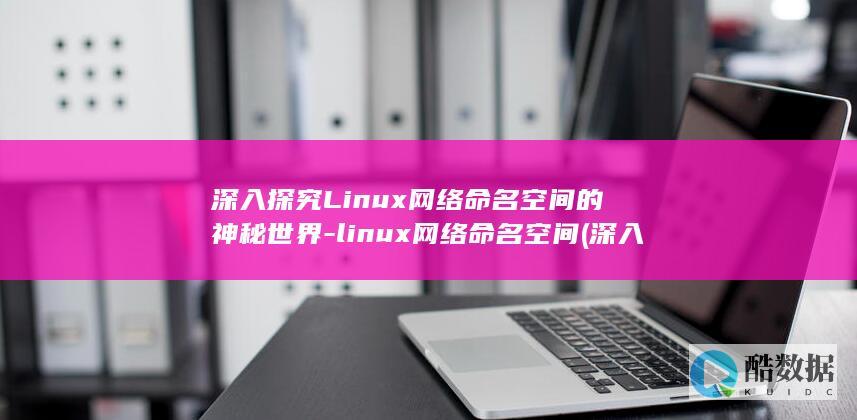
linux有哪些优点?
完全的多任务
虚拟内存.
X Window系统支持.
内置网络支持.
共享库.
同IEEE POSIX.1(Portable Operating System Interface)标准兼容,由于这一兼容性,Linux支持许多为所有UNIX系统提出的标准.
非专有资源代码.
费用低于大多数UNIX的克隆系统—如果你有耐心和时间,可以从Internet 上把Linux下载下来,而且许多图书都附有它的光盘拷贝.
GNU软件支持.
各主流LinuX系统性能对比是怎么样的?免费授权使用的有哪些?
Linux,全称GNU/Linux,是一种免费使用和自由传播的类UNIX操作系统,其内核由林纳斯·本纳第克特·托瓦兹于1991年10月5日首次发布,它主要受到Minix和Unix思想的启发,是一个基于POSIX的多用户、多任务、支持多线程和多CPU的操作系统。 它能运行主要的Unix工具软件、应用程序和网络协议。 它支持32位和64位硬件。 Linux继承了Unix以网络为核心的设计思想,是一个性能稳定的多用户网络操作系统。 Linux有上百种不同的发行版,如基于社区开发的debian、archlinux,和基于商业开发的Red Hat Enterprise Linux、SUSE、Oracle Linux等。
2021年6月,根据Linux 5.14刚刚进入合并队列的char-misc-next提交,Linux 5.14正式移除了RAW驱动。
LINUX是什么时候诞生的
1991年,芬兰赫而辛基的学生LinusTorvalds为了自己使用与学习的需要,他开发了类似Unix且运行在平台上运行的操作系统,命名为Linux。 为了使每个需要它的人都能够容易的得到它,LinusTorvalds把它变成了自由软件。 感谢Internet的飞速发展使得全世界的程序开发员有了一种全新的有效沟通方法。 还要感谢在数年之前由RichardStallman主持的GNU项目。 Linux在几年后变成了一个完整的操作系统。 它的能量得到了释放,变得非常可靠,并且每天都会有新的改进加入进去。 为了使Linux变得容易使用,Linux也有了许多发布版本,发布版实际上就是一整套完整的程序组合。 现在已经有许多不同的Linux发行版和各自的版本号,为了不产生混淆,我们先解释一些常提到的术语。 当我们提到Linux时,一般是指RealLinux,即内核,是所有UNIX操作系统的“心脏”。 但光有linux并不能成为一个可用的操作系统。 还需要许多软件包,编译器,程序库文件,Xwindow系统等等。 因为组合方式不同,面向用户对象不同,所以这就是为什么有许多不同的Linux发行版的原因。 Linux的特点Linux操作系统在短短的几年之内得到了非常迅猛的发展,这与Linux具有的良好特性是分不开的。 Linux包含了Unix的全部功能和特性。 简单的说,Linux具有以下主要特性:1.开放性开放性是指系统遵循世界标准规范,特别是遵循开放系统互连(OSI)国际标准。 凡遵循国际标准所开发的硬件和软件,都能彼此兼容,可方便地实现互连。 2.多用户多用户是指系统资源可以被不同用户各自拥有使用,即每个用户对自己的资源(例如:文件、设备)有特定的权限,互不影响。 Linux和Unix都具有多用户的特性。 3.多任务多任务是现代计算机的最主要的一个特点。 它是指计算机同时执行多个程序,而且各个程序的运行互相独立。 Linux系统调度每一个进程,平等地访问微处理器。 由于CPU的处理速度非常快,其结果是,启动的应用程序看起来好像在并行运行。 事实上,从处理器执行一个应用程序中的一组指令到Linux调度微处理器再次运行这个程序之间只有很短的时间延迟,用户是感觉不出来的。 4.良好的用户界面Linux向用户提供了两种界面:用户界面和系统调用。 Linux的传统用户界面是基于文本的命令行界面,即shell,它既可以联机使用,又可存在文件上脱机使用。 shell有很强的程序设计能力,用户可方便地用它编制程序,从而为用户扩充系统功能提供了更高级的手段。 可编程Shell是指将多条命令组合在一起,形成一个Shell程序,这个程序可以单独运行,也可以与其他程序同时运行。 系统调用给用户提供编程时使用的界面。 用户可以在编程时直接使用系统提供的系统调用命令。 系统通过这个界面为用户程序提供低级、高效率的服务。 Linux还为用户提供了图形用户界面。 它利用鼠标、菜单、窗口、滚动条等设施,给用户呈现一个直观、易操作、交互性强的友好的图形化界面。 5.设备独立性设备独立性是指操作系统把所有外部设备统一当作成文件来看待,只要安装它们的驱动程序,任何用户都可以象使用文件一样,操纵、使用这些设备,而不必知道它们的具体存在形式。 具有设备独立性的操作系统,通过把每一个外围设备看作一个独立文件来简化增加新设备的工作。 当需要增加新设备时、系统管理员就在内核中增加必要的连接。 这种连接(也称作设备驱动程序)保证每次调用设备提供服务时,内核以相同的方式来处理它们。 当新的及更好的外设被开发并交付给用户时,操作允许在这些设备连接到内核后,就能不受限制地立即访问它们。 设备独立性的关键在于内核的适应能力。 其他操作系统只允许一定数量或一定种类的外部设备连接。 而设备独立性的操作系统能够容纳任意种类及任意数量的设备,因为每一个设备都是通过其与内核的专用连接独立进行访问。 Linux是具有设备独立性的操作系统,它的内核具有高度适应能力,随着更多的程序员加入Linux编程,会有更多硬件设备加入到各种Linux内核和发行版本中。 另外,由于用户可以免费得到Linux的内核源代码,因此,用户可以修改内核源代码,以便适应新增加的外部设备。 6.提供了丰富的网络功能完善的内置网络是Linux的一大特点。 Linux在通信和网络功能方面优于其他操作系统。 其他操作系统不包含如此紧密地和内核结合在一起的连接网络的能力,也没有内置这些联网特性的灵活性。 而Linux为用户提供了完善的、强大的网络功能。 支持Internet是其网络功能之一。 Linux免费提供了大量支持Internet的软件,Internet是在Unix领域中建立并繁荣起来的,在这方面使用Linux是相当方便的,用户能用Linux与世界上的其他人通过Internet网络进行通信。 文件传输是其网络功能之二。 用户能通过一些Linux命令完成内部信息或文件的传输。 远程访问是其网络功能之三。 Linux不仅允许进行文件和程序的传输,它还为系统管理员和技术人员提供了访问其他系统的窗口。 通过这种远程访问的功能,一位技术人员能够有效地为多个系统服务,即使那些系统位于相距很远的地方。 7.可靠的系统安全Linux采取了许多安全技术措施,包括对读、写进行权限控制、带保护的子系统、审计跟踪、核心授权等,这为网络多用户环境中的用户提供了必要的安全保障。


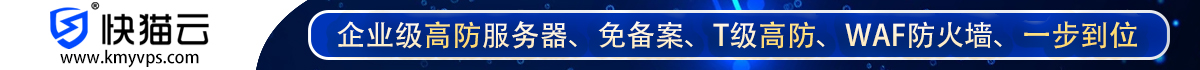
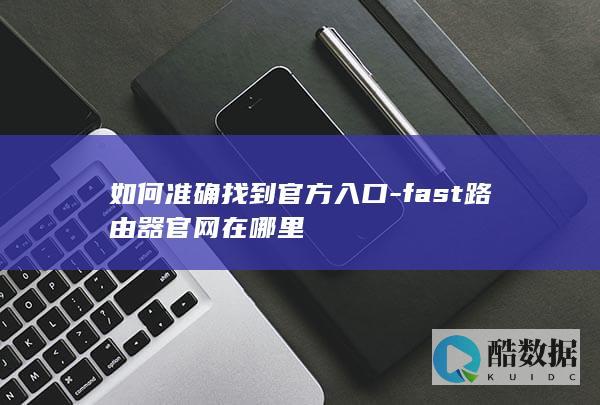

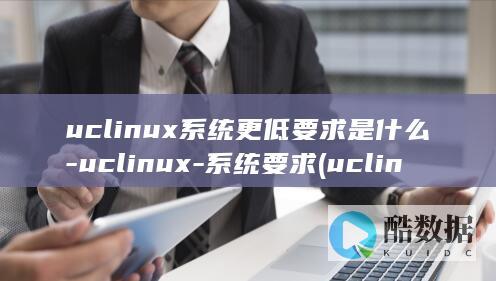

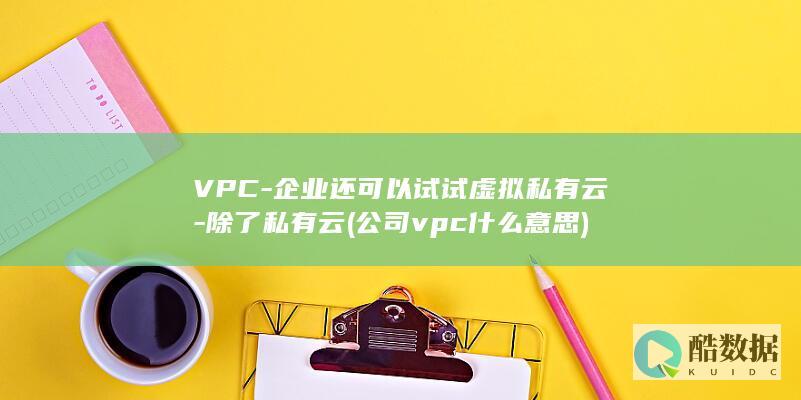







发表评论