在LINUX中,cat命令是一个非常基础且实用的命令,它可以将一个或多个文件的内容输出到标准输出中,也可以将多个文件合并成一个文件。本文将,包括cat命令的基本语法、常见参数及其作用、实际应用案例等方面。
一、cat命令的基本语法
cat命令的基本语法如下:
cat [选项] [文件]
其中,选项和文件都是可选的参数。
二、常见参数及其作用
此参数可显示输出的每一行前加上行号。
示例1:
命令:cat -n myfile.txt
输出:
1 This is a test file.
2 It is used to demonstrate the usage of cat Command.
3 You Can add Some contents to this file and see how the command works.
示例2:
命令:cat -n file1.txt file2.txt file3.txt
输出:
1 file1 contents.
2 file1 contents.
3 file1 contents.
4 file2 contents.
5 file2 contents.
6 file2 contents.
7 file3 contents.
8 file3 contents.
9 file3 contents.
此参数与-n参数类似,但只给非空白行加上行号。
示例1:
命令:cat -b myfile.txt
输出:
1 This is a test file.
2 It is used to demonstrate the usage of cat command.
3 You can add some contents to this file and see how the command works.
示例2:
命令:cat -b file1.txt file2.txt file3.txt
输出:
1 file1 contents.
2 file1 contents.
3 file1 contents.
4 file2 contents.
5 file2 contents.
6 file2 contents.
7 file3 contents.
8 file3 contents.
9 file3 contents.
此参数在每行显示结束符”$”。
示例:
命令:cat -E myfile.txt
输出:
This is a test file.$
It is used to demonstrate the usage of cat command.$
You can add some contents to this file and see how the command works.$
此参数将Tab键显示为”^I”。
示例:
命令:cat -T myfile.txt
输出:
This is a test file.
It is used to demonstrate the usage of cat command.
You can add some contents to this file and see how the command works.
此参数相当于同时使用了-E和-T参数。
示例:
命令:cat -A myfile.txt
输出:
This is a test file.$
It is used to demonstrate the usage of cat command.$
You can add some contents to this file and see how the command works.$
此参数压缩空白行。
示例:
命令:cat -s myfile.txt
输出:
This is a test file.
It is used to demonstrate the usage of cat command.
You can add some contents to this file and see how the command works.
7. >和>>
此符号表示将输出结果输出到指定的文件中,其中>表示覆盖原文件,>>表示追加到原文件后面。
示例:
命令1:cat file1.txt > newfile.txt
命令2:cat file2.txt >> newfile.txt
说明:命令1将file1.txt的内容覆盖到newfile.txt中,如果newfile.txt不存在则会创建。命令2将file2.txt的内容追加到newfile.txt的末尾,如果newfile.txt不存在则会创建。
三、实际应用案例
1. 查看文件内容
使用cat命令查看文件内容是非常常见的用法,我们可以通过cat命令将文件内容输出到终端窗口中,也可以将其输出到指定的文件中。
2. 合并多个文件
使用cat命令还可以将多个文件合并成一个文件。例如,我们有三个文件file1.txt、file2.txt和file3.txt,我们可以使用一下命令将它们合并成一个文件newfile.txt:
cat file1.txt file2.txt file3.txt > newfile.txt
3. 添加内容到文件末尾
使用cat命令还可以将内容添加到文件末尾。例如,我们有一个文件myfile.txt,我们可以使用以下命令将”Hello World”添加到文件末尾:
echo “Hello World” >> myfile.txt
然后使用cat命令查看文件内容:
cat myfile.txt
输出:
This is a test file.
It is used to demonstrate the usage of cat command.
You can add some contents to this file and see how the command works.
Hello World
本文深入解析了Linux中cat命令的含义与用法,包括cat命令的基本语法、常见参数及其作用、实际应用案例等方面。cat命令虽然是一个基础的命令,但在实际的工作中有着不可替代的作用。希望本文对大家学习Linux有所帮助。
相关问题拓展阅读:
linux中cat和more的区别
Linux命令——cat/less/more的区别
cat命令:用于显示整个文件的内容,单独使用没有翻页功能,经常和 more 命令搭配使用,cat 命令还可以将数个文件合并成一个早禅文件。
more命令:让画面在显示满一页时暂停,此时可按空格健继续显示下一个画面,或按 q 键停止显示。
less命令:less 命令的用法与 more 命令类似,也可以用来浏览超过一页的文件。所不同的是 less 命令除了可以按空格键向下显示历扒文件外,还可以利用上下键来翻动文件。当要结束浏览时,只要在 less 命令的提示符“:”下按 q 键即可。
这三个命令除了 cat 命令有合并文件的功能,其余功能上相近,只是从浏览习惯和显示陆烂尘方式上有所不同
cat 显示全部内容
more 分屏显示内容
作用:连接并显示指定的一个或者多个文件的有关信息
使用渗斗方式:cat文件1 文件2 …
-n:由第1行开始对所有输出的行号编号
-b:和-n一样不过对于空白行不编号
列闭喊橘子:cat -n hello.c hello1.c
作用:类似cat,不过会以一页一页的显示方便使用者一页页阅读轿团
使用方法:more 文件名
例子:more -s testfile 逐页显示testfile内容,有连续两行以上空白行则以一行空白行显示
关于linux cat 什么意思的介绍到此就结束了,不知道你从中找到你需要的信息了吗 ?如果你还想了解更多这方面的信息,记得收藏关注本站。
香港服务器首选树叶云,2H2G首月10元开通。树叶云(shuyeidc.com)提供简单好用,价格厚道的香港/美国云 服务器 和独立服务器。IDC+ISP+ICP资质。ARIN和APNIC会员。成熟技术团队15年行业经验。
大家如何把两个文件合并为一个文件.linux的命令是什么
直接使用cat命令就行不:cat >> 或者:cat > 这里的单个>与双>>的区别:>:单个>表示新建一个文件,如果此文件有的话,则覆盖。 >>:双>>表示追加文件内容,因此你可以将第二个文件最佳到第一个文件后面,也就是合并。 如:cat >> 这里命令执行后的的后面就拥有的内容~~如果能够帮助到你的话,请加精~~~谢谢~~
如何实时查看linux下的日志
Linux日志文件在/var/log目录下,可以通过命令查看日志文件。 1,cat messages可以查看某个日志文件。 2,要达到实时更新,可以通过tail命令查看更新的数据,例如tail -f messages。 3,tail命令参数:-f 循环读取-q 不显示处理信息-v 显示详细的处理信息-c显示的字节数 -n 显示行数 --pid=PID 与-f合用,表示在进程ID,PID死掉之后结束. -q, --quiet, --silent 从不输出给出文件名的首部 -s, --sleep-interval=S 与-f合用,表示在每次反复的间隔休眠S秒。
linux下 /etc/passwd /etc/shadow /root分别代表什么?
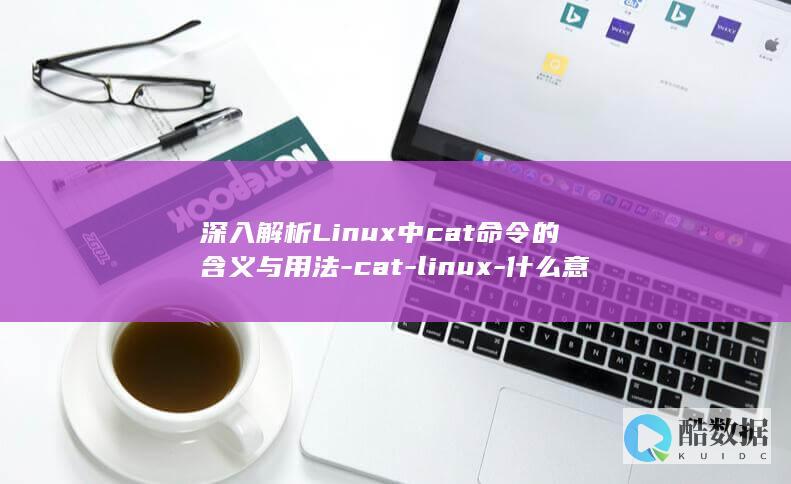
cat /etc/passwd | grep rootcat可以输出文件的内容 cat /etc/passwd可以输出/etc/passwd的全部内容 grep root是查找含有root的行 |表示把左面的结果传递到右面,即把/etc/passwd的文件内容传到右面,然后在结果中找出含root的行


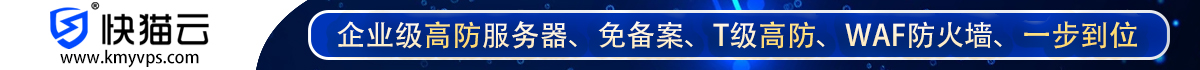




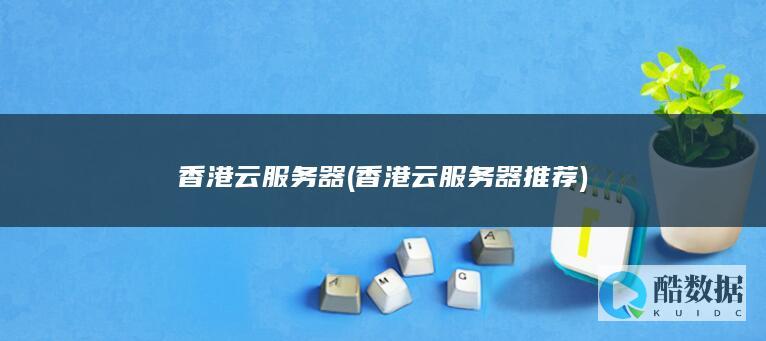
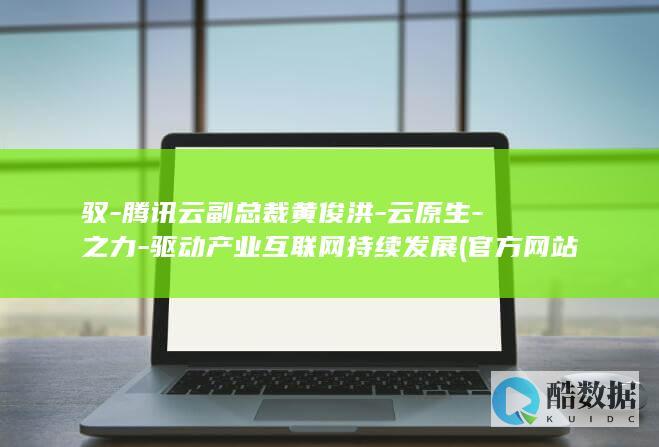

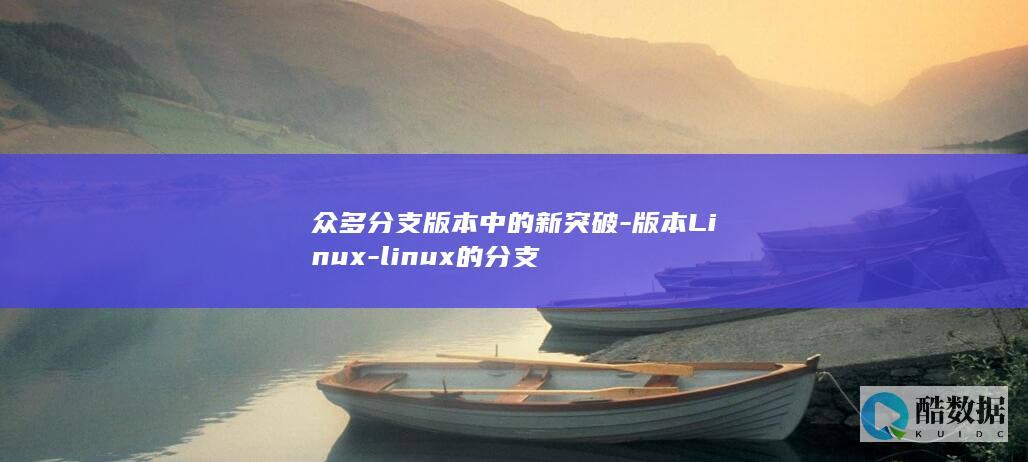
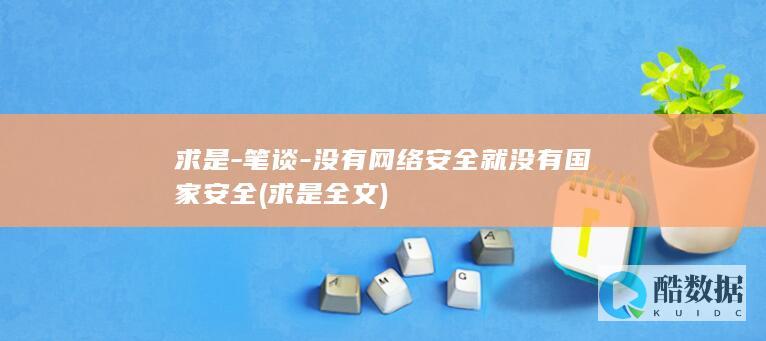
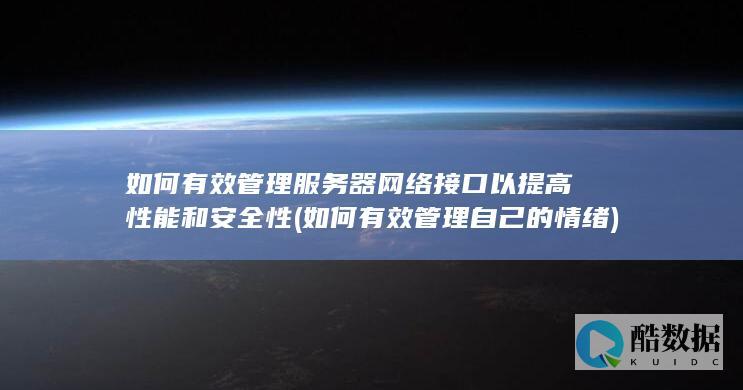

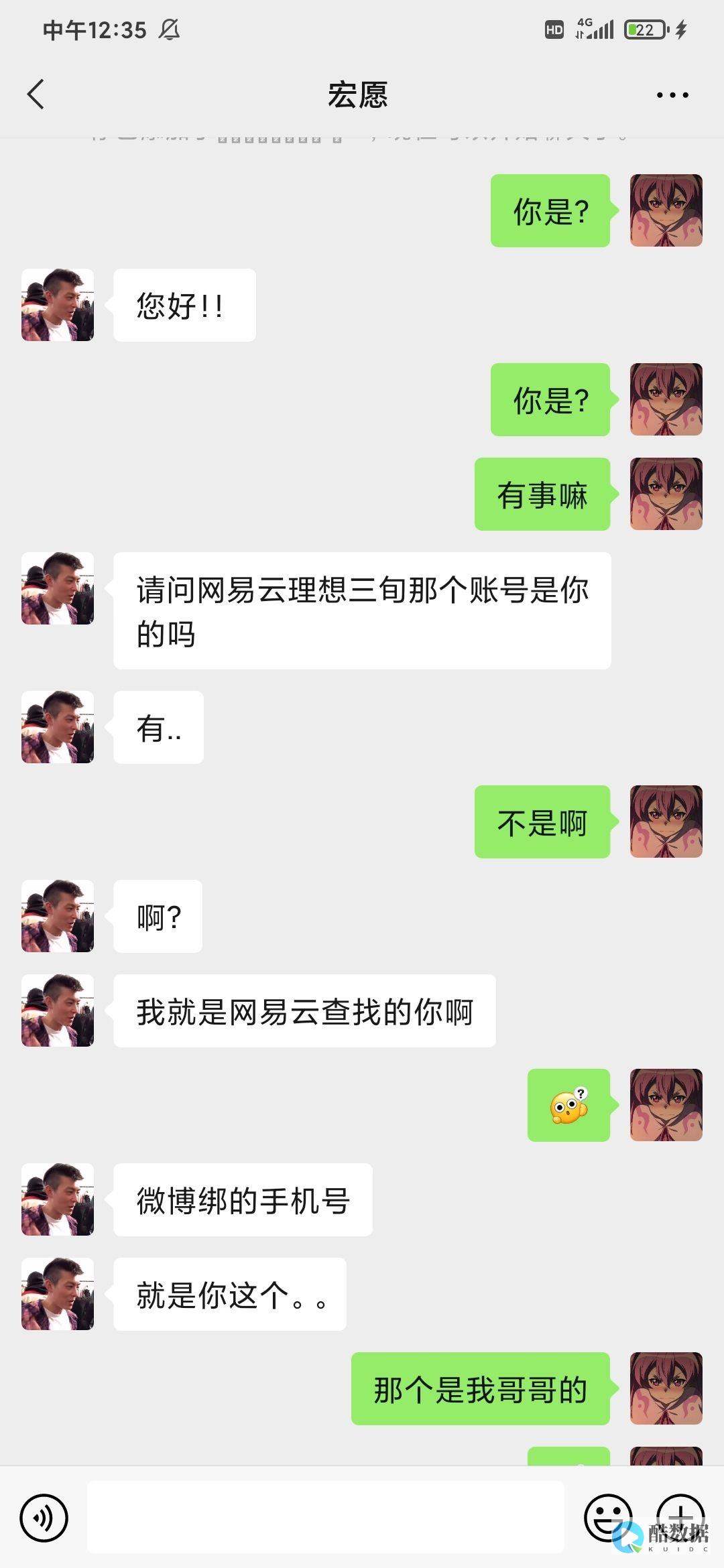
发表评论