Quick Guide: Checking Samba on linux
Exploring Essential Commands
Samba is an open-source software suite that allows integration between Linux/Unix servers and Windows clients. It essentially enables file-sharing and printer-sharing between Linux/Unix and Windows systems. In this quick guide, we’ll explore some essential commands to check Samba on Linux.
1) Checking if Samba is installed:
Before we start exploring Samba commands, it’s important to make sure that Samba is installed on your Linux system. You can check whether it’s installed on your system or not by using the following command:
sudo dpkg -l | grep samba
If Samba is installed, you’ll see output with the Samba package name and Version. If it’s not installed, you can install it by running the following command:
sudo apt-get install samba
2) Checking Samba version:
Once you’re sure that Samba is installed on your system, you can now check the installed version. You can use the following command to find the version:
sudo dpkg -l | grep samba | AWK ‘{print$3}’
The output will show the installed Samba version, which will be useful if you need to upgrade or troubleshoot any issues.
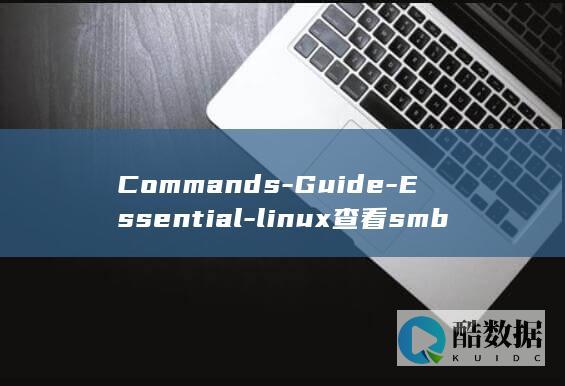
3) Checking Samba configuration file:
Samba uses a configuration file named smb.conf, which contains various settings and configurations. You can check whether the Samba configuration file exists, and if so, where it’s located, by using the following command:
The output will show you the path to the Samba configuration file, along with the content of smb.conf.
4) Checking Samba status:
One of the most common things you might want to check is whether Samba is running or not. You can use the following command to check Samba’s status:
sudo systemctl status smbd
The output will show whether Samba is running or not, and if there are any errors or warnings.
5) Checking active Samba connections:
You can also check the current active connections to your Samba server. To get a list of active Samba connections, use the following command:
The output will show you a list of active connections, along with details such as the shared folder used, user details, and the status of the connection.
In conclusion, these are some essential commands to check Samba on Linux. These commands will be handy when you need to troubleshoot any issues or manage your Samba server. There are many more Samba-related commands and configurations, but with these essential commands, you can start exploring and getting comforTable with Samba.
香港服务器首选树叶云,2H2G首月10元开通。树叶云(shuyeidc.com)提供简单好用,价格厚道的香港/美国云 服务器 和独立服务器。IDC+ISP+ICP资质。ARIN和APNIC会员。成熟技术团队15年行业经验。


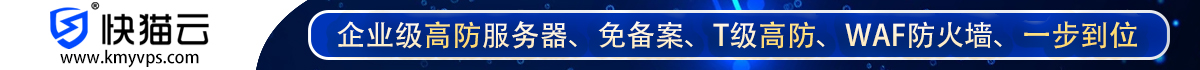



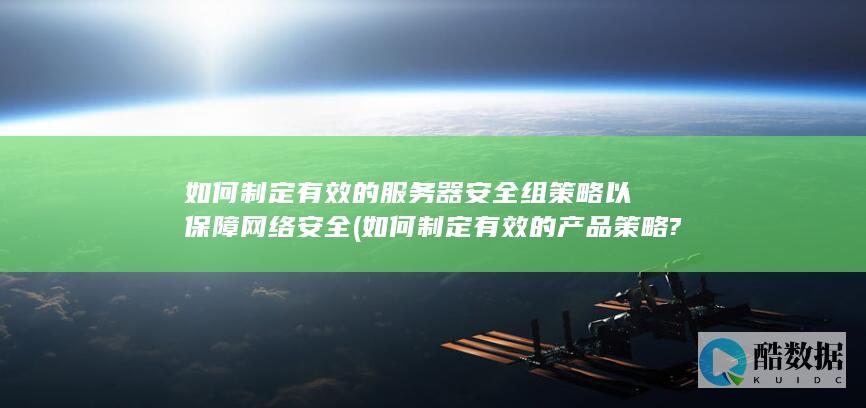
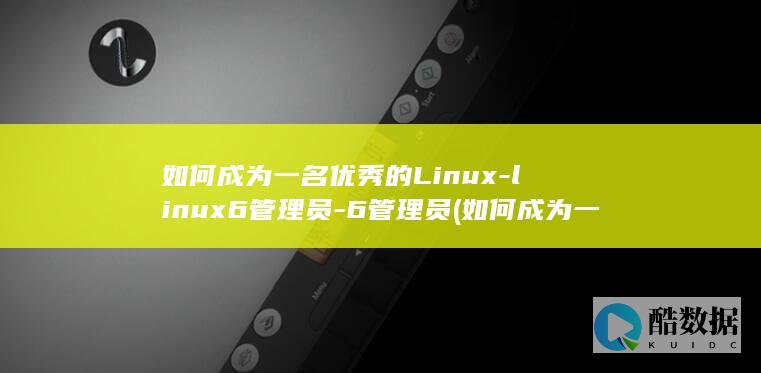
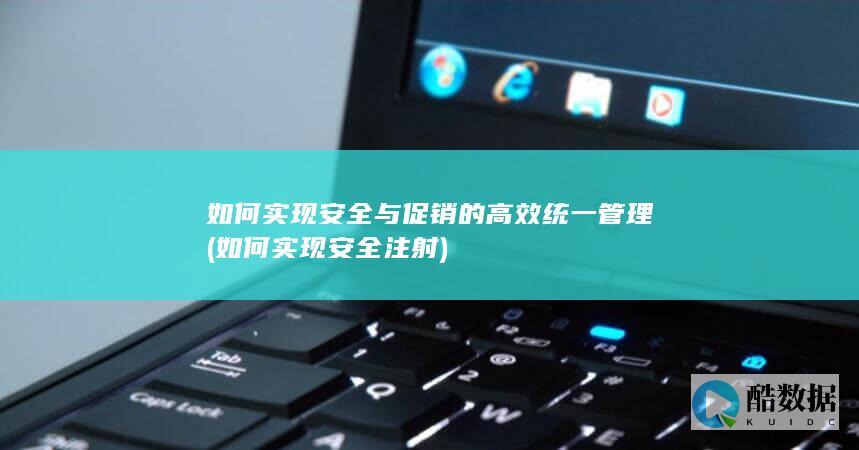
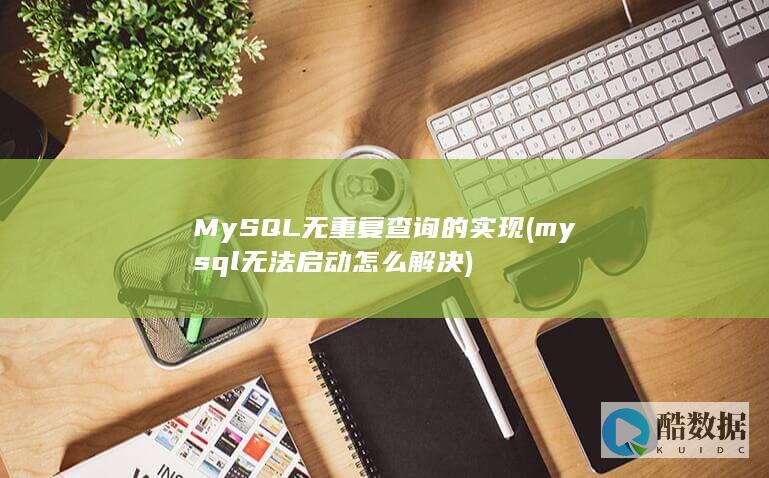
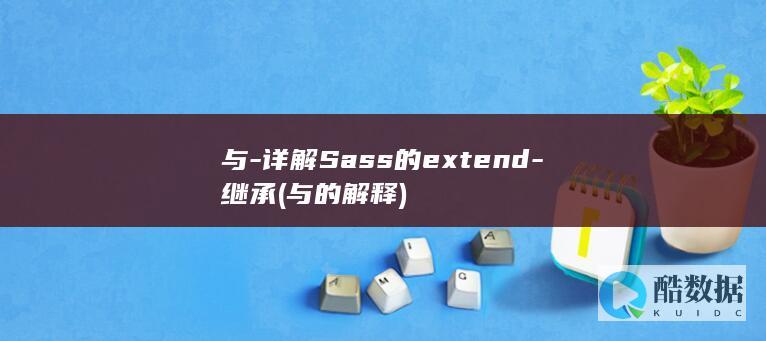
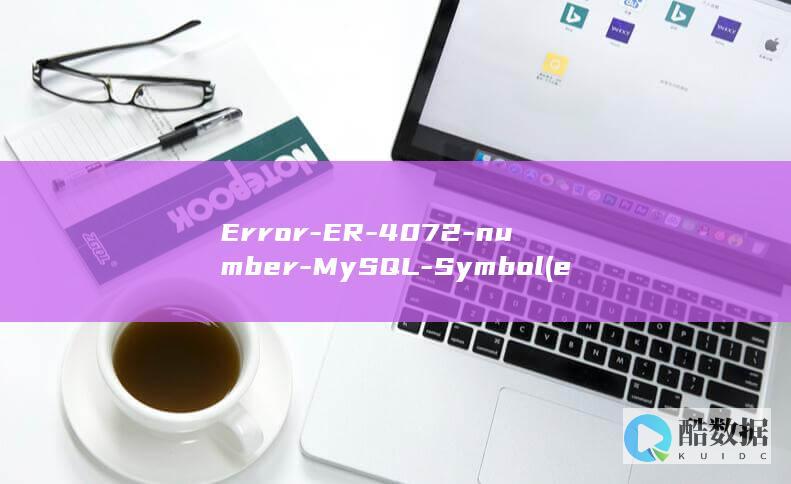



发表评论