在Web开发中,常常需要将图片、音频等二进制数据保存到数据库中。而MySQL数据库中提供了Blob类型来存储这些数据。本文将详细介绍如何使用Java语言将Blob类型数据上传到MySQL数据库中。
1. 了解Blob类型
在MySQL数据库中,Blob是一种二进制数据类型,可以存储各种格式的数据,如图片、音频等。Blob类型有四种子类型:tinyblob、blob、mediumblob和longblob,对应的数据类型分别是TINYBLOB、BLOB、MEDIUMBLOB和LONGBLOB。其中,LONGBLOB可以存储更大为4GB的数据。

2. 将Blob数据上传到MySQL数据库
2.1 MySQL数据库连接
在Java中,使用JDBC驱动连接MySQL数据库需要先下载MySQL Connector/J驱动,然后在代码中引入该驱动包。具体连接方式如下:
class.forName(“com.mysql.jdbc.Driver”);
Connection connection = DriverManager.getConnection(“jdbc:mysql://localhost:3306/dbname”, “username”, “password”);
其中,dbname为要连接的数据库名,username和password是连接数据库的用户名和密码。
2.2 创建Blob数据
在Java中,通过InputStream将二进制数据读取到内存中,然后封装为Blob类型。代码如下:
File file = new File(“image.jpg”);
InputStream inputStream = new FileInputStream(file);
Blob blob = connection.createBlob();
OutputStream outputStream = blob.setBinaryStream(1L);
byte[] buffer = new byte[4096];
int bytesRead = -1;
while ((bytesRead = inputStream.read(buffer)) != -1) {
outputStream.write(buffer, 0, bytesRead);
outputStream.close();
inputStream.close();
其中,1L表示写入数据的起始位置。
2.3 插入Blob数据到MySQL数据库
将Blob数据插入到MySQL数据库中,需要使用PreparedStatement。代码如下:
PreparedStatement preparedStatement = connection.prepareStatement(“INSERT INTO tablename (blob_column) VALUES (?)”);
preparedStatement.setBlob(1, blob);
preparedStatement.executeUpdate();
preparedStatement.close();
其中,tablename为要插入数据的表名,blob_column为存储Blob类型数据的列名。
3. 完整代码示例
以下是将图片文件上传到MySQL数据库的完整Java代码示例:
import java.io.*;
import java.sql.*;

public class BlobUploadExample {
public static void mn(String[] args) {
Class.forName(“com.mysql.jdbc.Driver”);
Connection connection = DriverManager.getConnection(“jdbc:mysql://localhost:3306/dbname”, “username”, “password”);
File file = new File(“image.jpg”);
InputStream inputStream = new FileInputStream(file);
Blob blob = connection.createBlob();
OutputStream outputStream = blob.setBinaryStream(1L);
byte[] buffer = new byte[4096];
int bytesRead = -1;
while ((bytesRead = inputStream.read(buffer)) != -1) {
outputStream.write(buffer, 0, bytesRead);
outputStream.close();
inputStream.close();
PreparedStatement preparedStatement = connection.prepareStatement(“INSERT INTO tablename (blob_column) VALUES (?)”);
preparedStatement.setBlob(1, blob);
preparedStatement.executeUpdate();
preparedStatement.close();
connection.close();
System.out.println(“Blob>香港服务器首选树叶云,2H2G首月10元开通。树叶云(www.IDC.Net)提供简单好用,价格厚道的香港/美国云 服务器 和独立服务器。IDC+ISP+ICP资质。ARIN和APNIC会员。成熟技术团队15年行业经验。
关于java中访问MySql数据库执行SQL语句的问题!!show tables~
select table_name from information_这条sql可以获取当前数据库中所有表名。 information_存放当前数据库中所有表名。 后面可以加条件选择需要查询的表。 这样查询出来的就可以通过遍历输出。 希望对你有帮助!!
如何把SqlServer数据库文件导入到MySQL中
先打开cmd再进入mysql的bin目录:cd D:\soft\wamp\bin\mysql\mysql5.0.51b\bin回车mysql -u 用户名 -p 密码回车source d:\(指向你自己的目录)回车ok!
用Java语言如何访问wampserver中集成的mysql数据库,才不使“中文”字符变成“?”?
设置中文数据为utf-8格式,你自己调试一下,看插入到数据库的数据是不是乱码


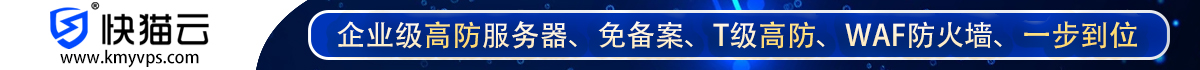
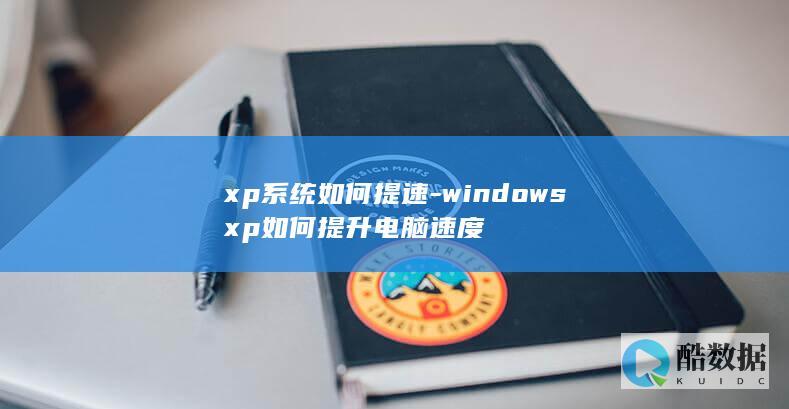
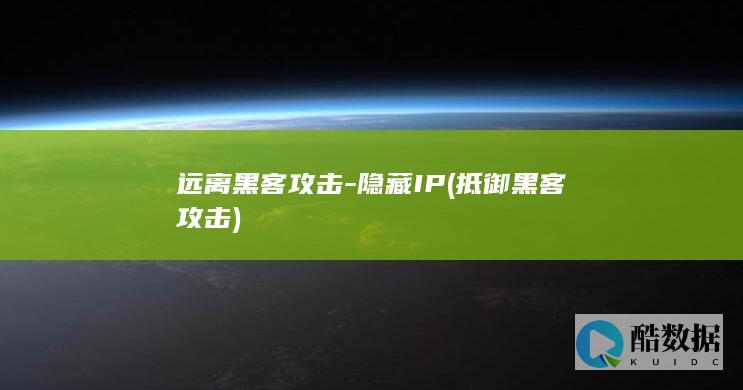

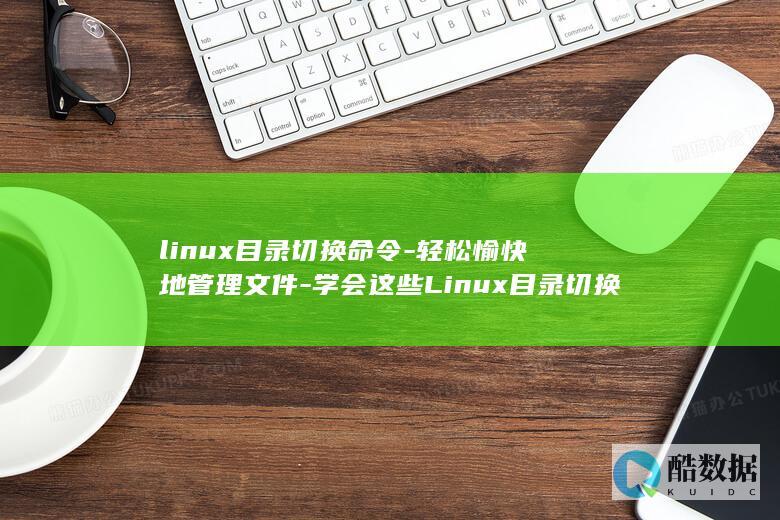

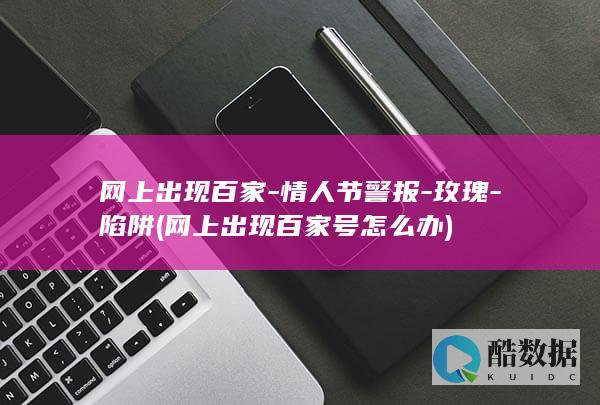

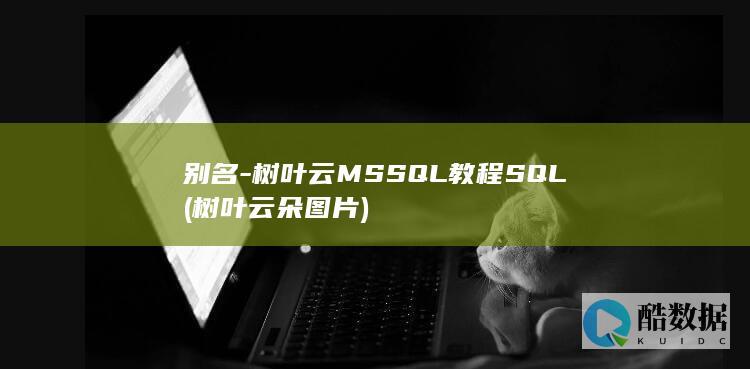


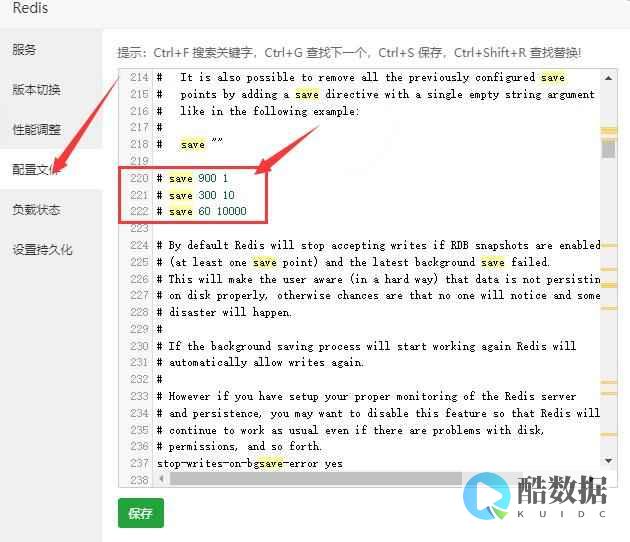

发表评论